第一步:用itunes加密备份手机到本地。ios 版本12以上 不支持 ios13.
First step: Use the “Backup” button to backup your device – You will need to check the “Encrypt iPhone backup” option if you are using iOS 12.
第二步:下载合适到pinfinder版本到电脑上,我用的mac版本。
2nd step: Download the latest release of pinfinder for Mac
第三步:如果是mac版本 10.14以上的系统使用pinfinder,需要在设置-安全与隐私-隐私 里,左侧选择“完全磁盘访问权限”,右侧加入 终端.app
3rd step: If you are using Mac OS X Mojave (10.14) you will need to allow terminal programs to access the backup data created by iTunes. To do this, open the “Security & Privacy” pane in System Preferences, select the “Privacy” tab and “Full disk access”, add the “Terminal.” program (located in the Application->Utility folder) to the list of allowed applications.
第四步:运行 pinfinder小工具,等待几分钟即可找出访问限制密码。
4th step : run pinfinder and wait for the result.
Done!

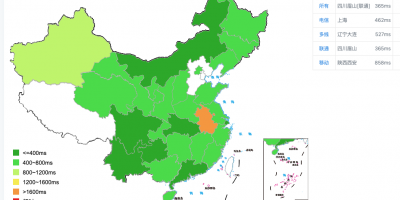

 A09的微博
A09的微博
发表评论