windows live writer不明不白的突然遇到这个问题:
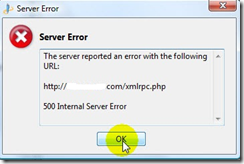
搜索了一下,有很多解决方案,但是没想到用最简单的:
把所有插件暂停,然后再用writer发布,再把所有插件启动。ok了!
原文:
I absolutely LOVE Windows Live Writer. If you post often to sites or blogs this is probably the best tool I’ve found for easy posting, short of a full fledged website/content management application or system [Dreamweaver, SharePoint or the like]. I will post much more in the future on all you can do with this application or you can just ‘Google’ your time away and look for tips.
But.
Basically what happed when I used Windows Live Writer to upload my blog post to one of my websites that has a WordPress installation I then got the error message with the xmlrpc.php:
So I set out to find the solution with the best support tool around – Google
I tried this:
http://affiliate-minder.com/wordpresstutorials/livewriter-500-server-error-xmlrpc/
and this:
http://www.codedifferent.com/2009/01/12/solution-for-500-internal-server-error-after-upgrading-to-wordpress-27-at-1and1-server/
and this:
http://www.mindtweaks.com/wordpress/?p=233
and this:
http://ardentdev.com/fix-for-wordpress-xmlrpc-500-internal-server-error/
and this:
http://wordpress.org/tags/500-internal-server-error/page/2
and this:
http://www.43things.com/things/view/425695/find-out-why-xmlrpcphp-isnt-working-on-my-wordpress-blog
and a whole bunch of others.
I messed with php files, ini’s, mysql tables, and on and on.
NONE WORKED!
Then I found a site that suggested something silly:
“disable/deactivate all your plug-ins, try uploading and see what happens.”
Well dang if that didn’t work!!
I then just re-activated my plug-ins and all was good.
Maybe some of you might use this info one day.
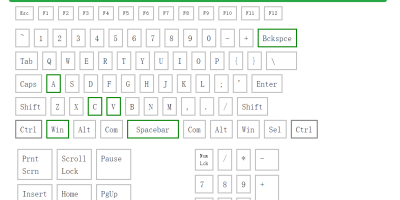
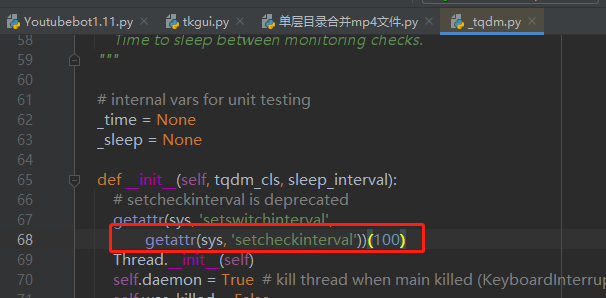
 A09的微博
A09的微博
发表评论